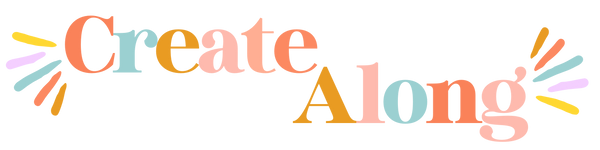How to Download our App and add to your phone or tablet
Our app isn't on your App Store, instead it's a direct download, and you just add the app to your Home Screen. If you ever decide you do not want updates anymore, just delete the app.
Use this link https://createalongpolymercl-1.appv.biz/
You just need to find the button on your phone that adds it to your Home Screen, then you can drag it wherever you want to keep it on your phone.
If you want to hear from Createalong immediately when there is news, behind the scenes, a new Tutorial or YouTube video, or deals (such as grab bags, or deep discounts on events) you will want to enable notifications, and then you'll get a text message whenever there is an update (no more than once a day.)
For Apple Devices it is a couple of steps, for Android it is one step:

Click the PLUS SIGN to add to Home Screen:

And it will tell you it's going to add it, CLICK ADD. Then you'll find it on your phone, it will then ask if you want to enable notifications and we suggest that you do. That's it!